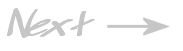|
Street Class Unlimited Class
DOHC SOHC Ion Updated 1/05 For the most recent list of the fastest five cars click here. |
Installing a Apex'i SAFC I/II on any Saturn S SeriesSo you bought a SAFC, opened the box, looked over the instructions, and found nothing to help you install it into your Saturn S series car, right? Well you've come to the right place. This guide should help you install either SAFC unit into any S series vehicle. Installation Step one is the installation. For 91 - 99 cars your PCM should be located in the cabin, relatively easy to get to. For the 00 - 02's however the PCM is located under the hood between the battery and brake booster. First if the display is connected to the wiring harness disconnect it. There's no reason to have the display connected when doing all the wiring. Secondly disconnect the negative battery cable from your battery. The slightest short while cutting PCM wires can render your PCM worthless and a dead car. Plus for all you 00 - 02 owners you're going want to remove the battery anyway to get good access to your PCM. Now you need to figure out the wiring for your car. There were three main wiring schemes based on wiring diagrams available and feedback from others. The wiring is broken down between OBDI, mainly 91 - 95, and OBDII vehicles, the two schemes are for 96 - 99 and for 00 - 02. If you look at the SAFC-II wiring harness you will have the following
wires. For the SAFC-I simply ignore the purple knock sensor wire:
When splicing wires I used the splices supplied. Some people solder their connections or use butt splices. Personally I used what the kit came with and some fancy splicing. For each wire I slowly removed the insulation from about a ¼" piece using an exacto knife. I kind of shaved the insulation off very carefully. When I was done I had a bare spot in the middle of each wire that looked like this:
I then took the SAFC wire, laid it parallel to the PCM wire, and spun the bare end around the PCM wiring. I put the crimp connector on and using a wire striper/crimper I smashed it together:
Then I electrical taped around the splice. If you want you can simple cut the wire in half, splice in your wire, solder it, and tape it up but what I did looked very clean, was very tight, and most importantly worked. There are two main things to be aware of when wiring this that
are also noted in the SAFC manual. First is the location of the
ground. You MUST splice the Brown ground wire into your cars ground
on the PCM side then move out exactly one inch and splice in the
Black ground wire. Do not ground them to the same spot, and do not
splice them more then an inch away. Here's what mine looked like
after I taped up both connections: You don't need to be completely exact but aim for one inch if you want accurate readings. Secondly is the MAP sensor. Use the plugs provided as the SAFC manual shows so if you decide to remove the unit from the loop you can easily reconnect the MAP sensor into the PCM. More on this and other potential pitfalls at the end. So where do you land all these wires? That's where the vehicles year comes into play. Each group of years PCM is slightly different so reference the table below for your year. Also they have different plugs going into the PCM, though amazingly Saturn used the same colors throughout the years except for the ground on the newer model. Follow this guide: OBDI Saturn Wiring
* - Ignore 8 (knock sensor) if wiring a SAFC-I Download the wiring diagrams for the SAFC-II on a 91 - 95 HERE (BROKEN) OBDII Saturn Wiring
* - Ignore 8 (knock sensor) if wiring a SAFC-I 97 - 99 PCM: J1-Large Blue, J2-Small Blue, J3-Large Brown (Man) or Pink (Auto)
00 - 02 PCM: J1-Large Black, J2-Small Black Download the wiring diagrams for the SAFC-II on a 96 - 99 HERE (BROKEN) Download the wiring diagrams for the SAFC-II on a 00 - 02 HERE (BROKEN) |
|